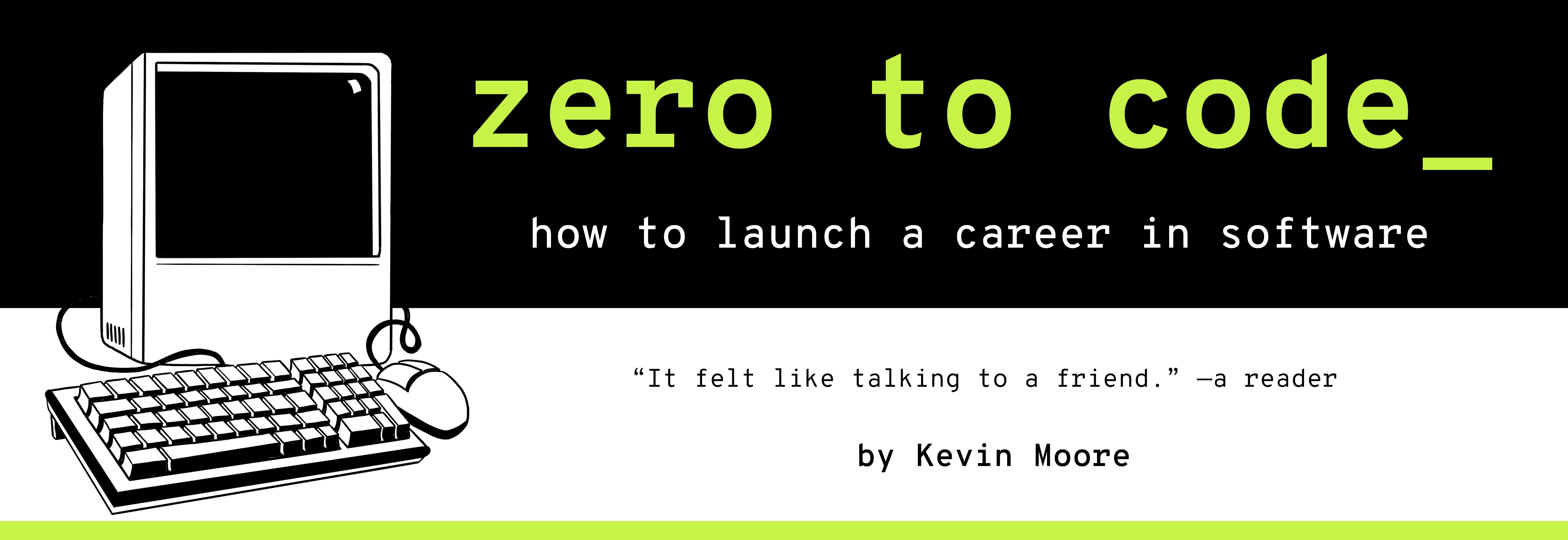Appendix B: Workflow Cheatsheet
This cheatsheet demonstrates the command line workflow for creating a new web application called BizPage.
-
From the command line, create a new project directory/repository on the Desktop.
cd ~/Desktop mkdir BizPage -
Immediately place the entire project under git version control:
cd BizHomepage git init -
Ensure that you have instantiated a git repository:
git status -
Make your homepage HTML file. Add it to version control, too.
touch index.html git status git add index.html git commit -m "Create homepage at index.html" -
From your text editor, lay the structure for your HTML page:
<html> <head> <meta charset="utf-8" /> <meta name="viewport" content="width=device-width, initial-scale=1, shrink-to-fit=no" /> <link rel="stylesheet" href="styles.css"> <title>BizPage</title> </head> <body> <h1>BizPage</h1> <div>This is all we have to say.</div> <script src="script.js"></script> </body> </html> -
From your text editor, lay the structure for your CSS
-
From your text editor