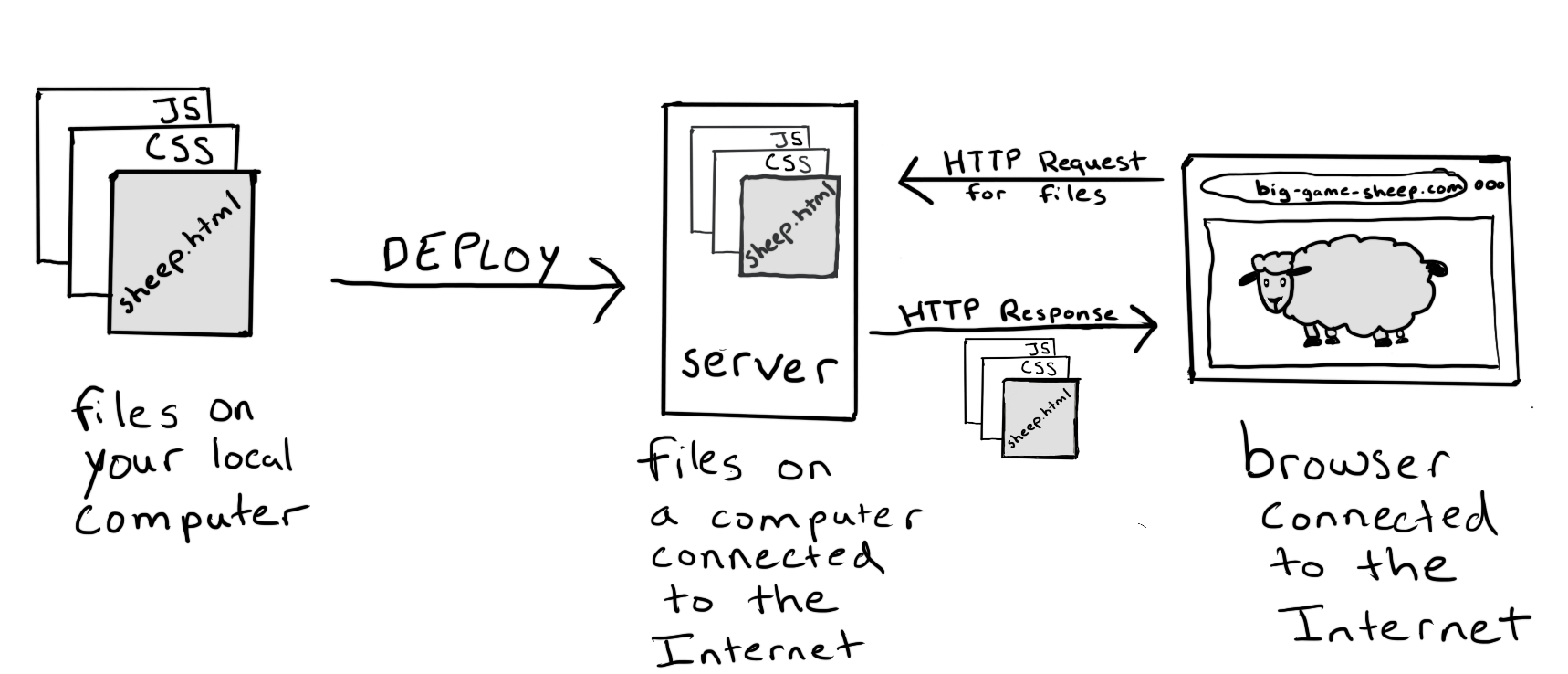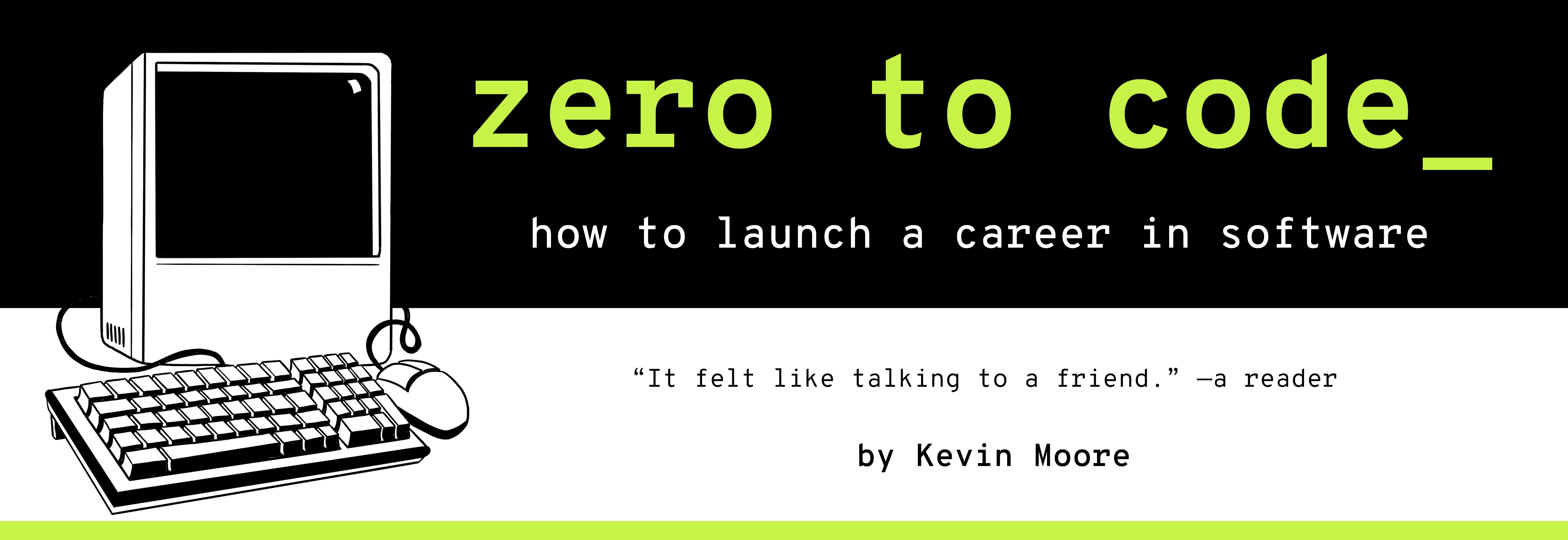A Workflow For Making, Saving, and Deploying Webpages
A web developer is someone who makes webpages (web applications) that people can use and view on the World Wide Web. In Part 2: On-The-Job Training, we guide you through your first deployments to the web.
While you will incidentally write some HTML, CSS, and JavaScript, Part 2 focuses on (1) setting up your local development environment, and (2) developing a workflow for deploying webpages from your computer to the web . The webpages in this part are simple; it is more important to get a workflow and basic toolkit for file management together first. This enables you to deploy your own, more complex webpages in the future.
After a brief discussion of software development lifecycles, we begin our web development journey using:
- the computer’s command line for creating and managing files,
- a text editor for writing code into files,
- the git version control system for saving and tracking versions of our files,
- the GitHub.com remote repository service for saving our files on an external computer, and
- the GitHub Pages service for deploying and hosting/serving those files on the World Wide Web.
As you can see, we make heavy use of GitHub.com. The primary reason is that their version control service has become the dominant collaboration tool in the software engineering industry. As an added bonus, their Pages service is an easy, reliable, and respected way to release static webpages.
Let’s get that coding portfolio started!